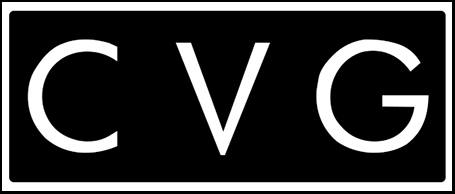Where Can I Find My Order History?Updated 2 years ago
If you have created a CVG Customer account you can sign in and view your order history.
To sign into your account click on the "More" Tab:
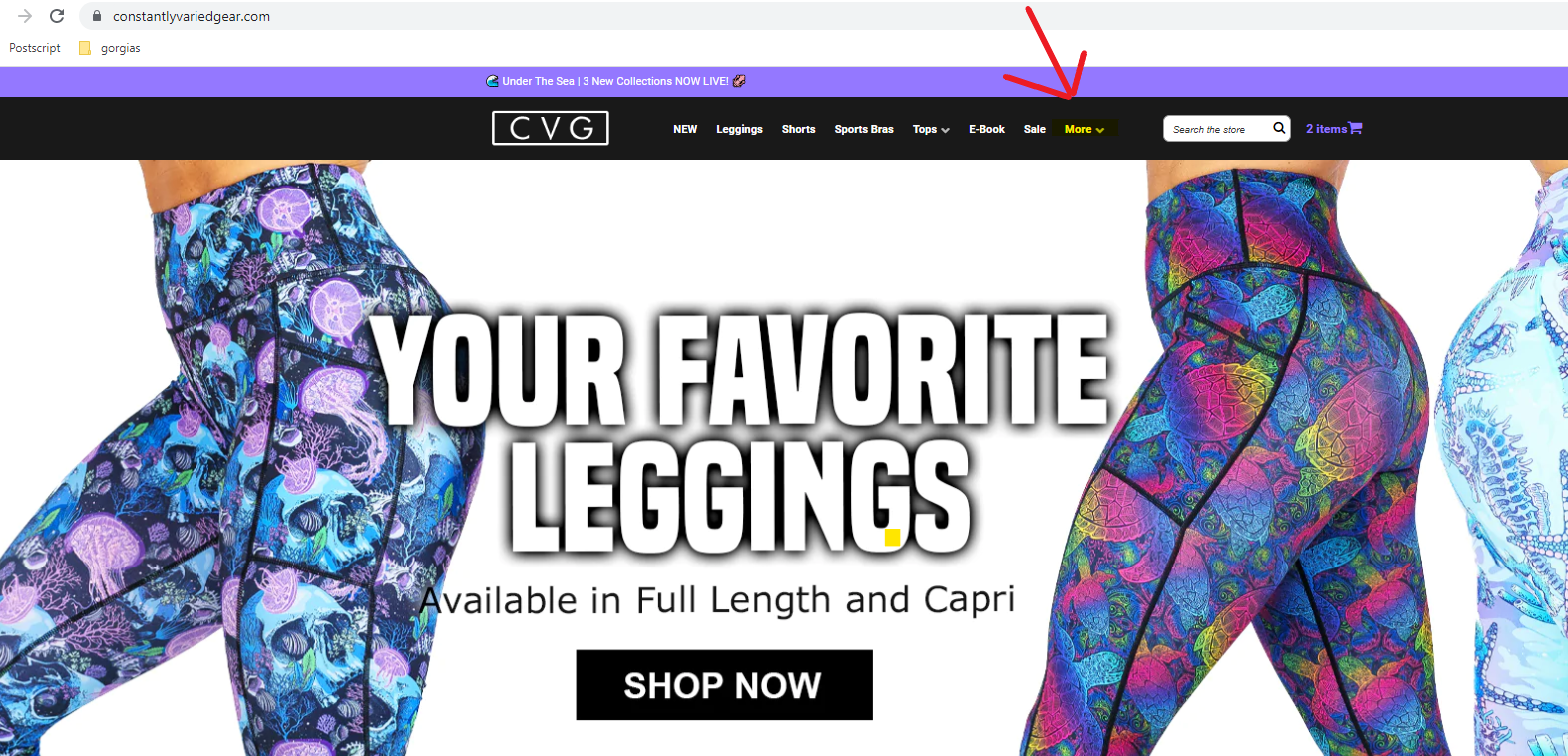
Once dropdown box appears click "Account"
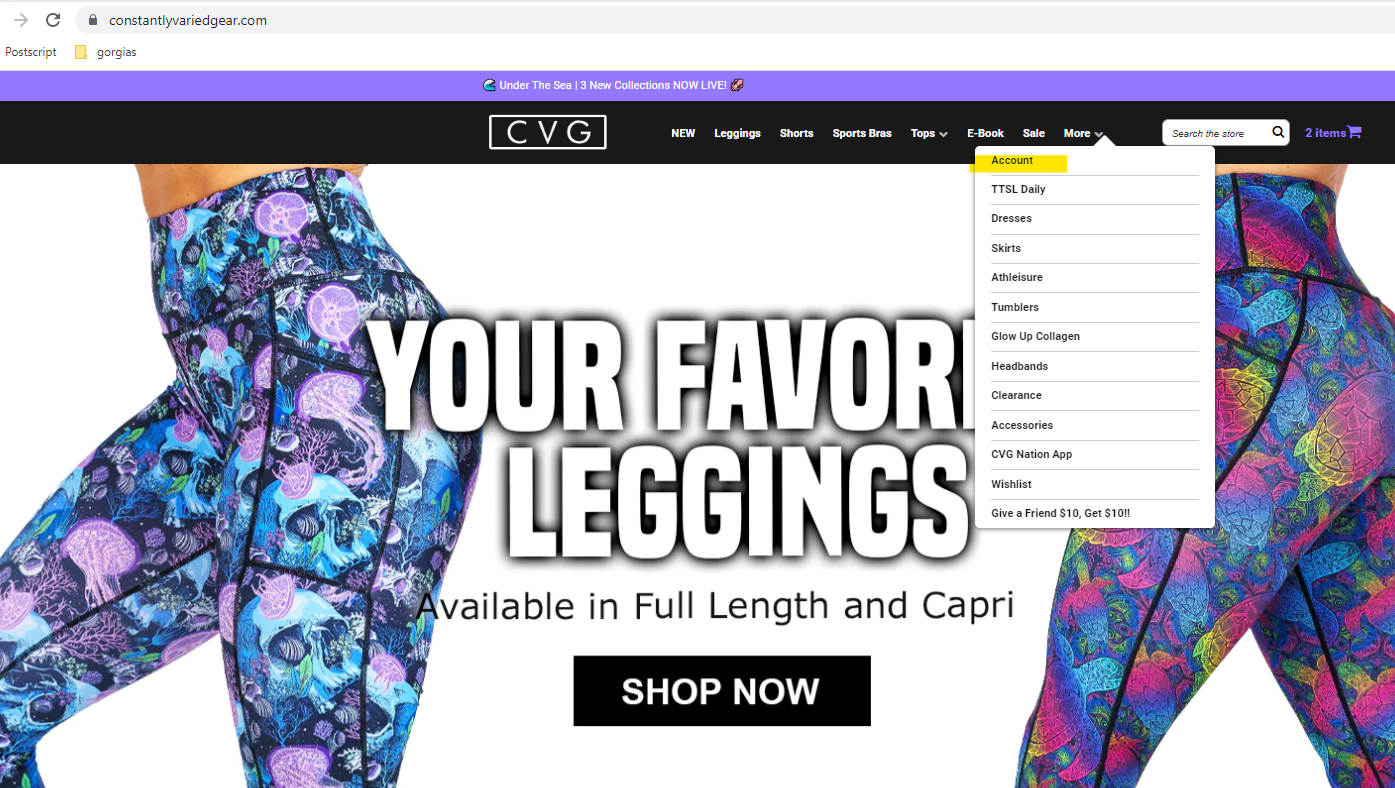
You can also sign in here:
Enter your email address and password, click on the "Sign In" button. Once you are signed into your CVG Account you will brought to your order history page. To view an order click on the order number.
You will now see the details of your order.
If you have not created a CVG Customer account you will not be able to view your order history.
You can create an account using the same exact email address that the orders were placed under you will be able to then view your order history once the account has been activated.
To create a CVG Customer account please click here:
More Questions?